Basic authentication on Tornado with a decorator
February 12, 2013
Tornado is an open source web server developed by Facebook. It implement various third-party authentication schemes to connect to services like Facebook, Google OAuth, Twitter, etc. But Tornado doesn’t provide a good documentation when you try to handle your own login service. I tried to do mine.
My goal is to allow a user to access my web application when he has good permissions. I add 3 handlers, one for my index (MainHandler), one for my login page (AuthLoginHandler), one for my logout page (AuthLogoutHandler).
class Application(tornado.web.Application):
def __init__(self):
handlers = [
(r"/", MainHandler),
(r"/auth/login/", AuthLoginHandler),
(r"/auth/logout/", AuthLogoutHandler),
]
settings = {
"template_path":Settings.TEMPLATE_PATH,
"static_path":Settings.STATIC_PATH,
"debug":Settings.DEBUG,
"cookie_secret": Settings.COOKIE_SECRET,
"login_url": "/auth/login/"
}
tornado.web.Application.__init__(self, handlers, **settings)
The settings[“login_url”] property set the url to be used by the @authenticated decorator. What I want is to redirect the user to login url (/auth/login/) if he’s not identified.
class MainHandler(BaseHandler):
@tornado.web.authenticated
def get(self):
username = tornado.escape.xhtml_escape(self.current_user)
self.render("index.html", username = username)
It’s so simple, isn’t it ?
It remains for me to create a handler for my login screen, and a handler to delete my cookie when i reach auth/logout/ url.
class AuthLoginHandler(BaseHandler):
def get(self):
try:
errormessage = self.get_argument("error")
except:
errormessage = ""
self.render("login.html", errormessage = errormessage)
...
class AuthLogoutHandler(BaseHandler):
def get(self):
self.clear_cookie("user")
self.redirect(self.get_argument("next", "/"))
My login handler get method render the login.html page.
<form action="/auth/login/" method="post" id="login_form">
<fieldset>
<label for="username">Username</label>
<input class="text-input" id="username" name="username" type="text" value="">
</fieldset>
<fieldset>
<label for="password">Password</label>
<input class="text-input" id="password" name="password" type="password" value="">
</fieldset>
<fieldset>
<span class="errormessage"></span>
</fieldset>
<div id="form_btn">
<input id="signin-btn" class="btn btn-blue" type="submit" value="Sign In" tabindex="3">
</div>
</form>
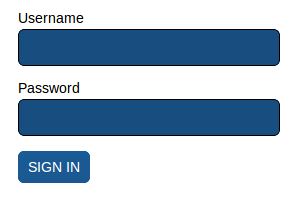
When a user makes a POST request on /auth/login/, my web server validates if the pair username/password is good and writes the user cookie. Otherwise it redirects the user to the login page with an error message.
class AuthLoginHandler(BaseHandler):
def get(self):
try:
errormessage = self.get_argument("error")
except:
errormessage = ""
self.render("login.html", errormessage = errormessage)
def check_permission(self, password, username):
if username == "admin" and password == "admin":
return True
return False
def post(self):
username = self.get_argument("username", "")
password = self.get_argument("password", "")
auth = self.check_permission(password, username)
if auth:
self.set_current_user(username)
self.redirect(self.get_argument("next", u"/"))
else:
error_msg = u"?error=" + tornado.escape.url_escape("Login incorrect")
self.redirect(u"/auth/login/" + error_msg)
def set_current_user(self, user):
if user:
self.set_secure_cookie("user", tornado.escape.json_encode(user))
else:
self.clear_cookie("user")
All the current user informations are saved in a secure cookie. Tornado provide set_secure_cookie and get_secure_cookie methods. These two methods use a cookie secret key to encrypt the cookie.
Hope this helped !
By Guillaume Vincent